I’m trying to find some simple instructions to add Realdash to my Raspberry Pi 5.
I tried a few site searches but there lots of conflicting guidance so I thought I would try here…
I’m not much of a coder so please be gentle with any guidance…
I’m trying to find some simple instructions to add Realdash to my Raspberry Pi 5.
I tried a few site searches but there lots of conflicting guidance so I thought I would try here…
I’m not much of a coder so please be gentle with any guidance…
Is this still valid? Which version of download do I need (they all look like 64bit).
I only recently got one but I’m using Android on it
I managed to get Android running using the Emeteria site.
When I go to the App store, my Pi isn’t recognised as a device so wont install. Is there anyway I can just download the latest Realdash file and install it on the SD?
You should try the lineage OS android version for the PI. It works for me. Only thing that doesn’t work on lineage is TTS. It’s been a huge loss to me as my device was talking to me for hours before.
That and I don’t know why but the app will crash randomly. At first it was every min but the gap in time between grew longer and tbh I couldn’t single out why.
As for the latest RD apk, you might find it on an app that hosts apks for side load but currently the staff at RD are on holiday vacation and won’t be back until the new year starts.
I can guide you on the lineage OS install once I’m home. Just started working right now.
Edit: the lineage OS for PI is not supported by lineage but by a member who was able to modify it for use for us. Any technical support you’d have to ask on public forums as they don’t provide private technical support without a tip.
Cheers buddy.
Much appreciated. I will try lineage and see what I can find.
Here’s the one I used. You have to install it. Unlock advance reboot options. Get into twrp install expansion for memory and gaps.
If you get confused lmk
Ha! Confused already. The link you gave flags up two files. Downloaded and unzipped this.
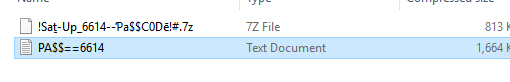
Assuming it is, so download then write to the PI’s SD? or is there another step? Sorry…
I’ll be home soon and I can guide you through it.
I know his download link was just kind of a pain in the ass to go through. I don’t want to share the direct file since he asked for others to share the link since it’s a custom project.
Assuming he gets ad revenue so just trying to help him out.
But yeah I’ll get home soon and I’ll be able to guide you through it.
If not, let me know what time works best for you. I’m in Pacific standard Time.
I’m in the UK.
I went in and grabbed both Zips in the end.
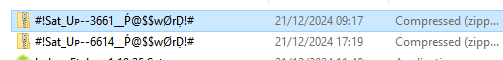
I assume these are right. Just need to know what to do with them now.
I assume once installed I should just be able to get to the App store for Realdash?
I will go on again later.
Appreciate the help.
Just got home.
You have the wrong files.
This is the name of the lineage OS file:
lineage-21.0-20240816-UNOFFICIAL-KonstaKANG-rpi5-ota.zip
Here is the name of the resize file, you’ll see at start the device has limited space so you need to install this after unlocking advanced reboot:
KonstaKANG-rpi-resize.zip
and this is the gapps file for playstore:
MindTheGapps-14.0.0-arm64-20240925_175633.zip
This should be the link to download it the first one:
https://dlupload.com/FilePage1/298504167
Cick on the free access. It’ll open a redirect page which you close. Then back on the original page you’ll see a captcha and start download under it.
Follow the same steps to download the resize file here:
https://dlupload.com/filedetail/1485615052
And the gaps file is easier, its here:
OK, got all three on my PC.
Write to the PI SD card then?
I have a 32gb card but says there isnt enough space to put all 3 Zip files on?
If I look at the SD drive properties it only says its a 61mb card. I did delete the previous OS that was on it but dont know why it should thinks only got 61mb free though…sorry too many questions…
I will probably pick this up tomorrow now. Anyway next steps are??
Sorry I didn’t get the email you replied. You install the lineage OS to the SD using the raspberry pi imager.
Once it’s installed you can try fitting the resize zip on it.
Boot up the pi with the OS, set it up.
Unlock advance reboot.
Advance reboot into recovery. Using TWRP install the resize zip. This will give you the the full size of the SD card.
You can then remove the SD or use a USB to install the gapps now too.
Getting there…OS imaged onto the SD.
When I put the Sd in the PI, it gets stuck in the boot cycle.
These are the files on the SD
To check the SD i reimaged the standard PI OS and that loaded. maybe something corrupt in the lineage Zip?
Thats the guide on how to install everything.
But to break it down a bit:
Follow these instructions to flash the SD card with:
lineage-21.0-20240816-UNOFFICIAL-KonstaKANG-rpi5-ota.zip
From there start up the device. Set it up.
To enable advance reboot:
Settings → System → Buttons → Power menu → Advanced restart
From there either place:
KonstaKANG-rpi-resize.zip
MindTheGapps-14.0.0-arm64-20240925_175633.zip
on the SD card or on a USB device.
Restart the PI in Recovery Mode via the Advance Restart Menu.
Literally just click on restart and it should give you 2 options, one being to restart in Recovery Mode.
You have TWRP built in for your Recovery Mode and should see it once it reboots.
There install:
KonstaKANG-rpi-resize.zip
This will resize the SD card so you have the full space.
MindTheGapps-14.0.0-arm64-20240925_175633.zip
This will give you playstore access.
Nearly there. Original file must have been corrupted somehow.
lineage OS installed now and running.
I went to the Advanced restart menu on the power submenu and unlocked it.
I cant find any ‘restart button’ to click on and while I am on power questions, how do you power down lineage from the front screen?
FYI my Pi is attached to a monitor.
Really appreciate the help. Almost there.