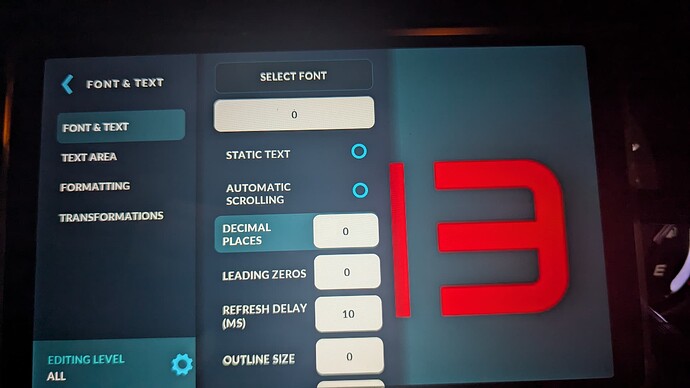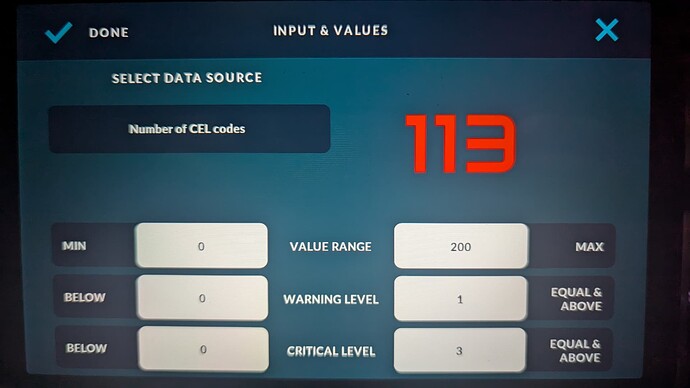Yeah the C1555 I didn’t understand either, tbh idk what that was. I was going to also say maybe the reason you have issues for error codes was for California Emissions. I have other vehicles to test this on in the future if needed.
Hey jw if there’s any update on this. No rush.
Error code reading fix will be in next release (2.4.4)
Thank you! Will it also fix number of cell codes too?
Don’t know. That has always worked for me.
So far it shows 0 when no device is connected but when I connect to my car it shows 113 for ‘Number of CEL codes’.
Edit: No I don’t have static text on. Also it doesn’t matter which code I had, it always was 113.
I can confirm this fixed my cel code issue and the number of cell codes as well.
Thank you.
I would like to address a new issue. It’s regarding triggers and actions via XML animations.
One part is that triggers from animation XML and the second part is the naming.
Everything works fine.
Just after you add triggers from an XML, If you were to delete them through the app, they would stay deleted even when you re-upload the animation XML. On top of that as mentioned they still work even if you can’t see them in the app
This isn’t an issue for me as obviously it still works and I can simply edit them in XML.
The second part is naming. In an email Jani said “Every action and trigger should have unique name, otherwise they cannot be linked back in place correctly as they are identified by name only. This has been the case from day one.”
If you use group in an XML it’ll make multiple actions of the same name.
Again they still work so it’s not an issue, just conflicting information.
That email was from 2023 but I’ve known these Issues since prior to COVID-19. I just wasn’t on the forum then nor was animations a priority for me.
Thank you again for the cel code update.
Hey just wanted to touch base on my last post.
I know I requested also for a feature to import and export all actions and triggers via XML. So I’m assuming all fixes and changes will come together.
I also wanted to to see if we could do some quality of life changes to other stuff.
-
trigonometric equations so we can calculate pitch and roll using the three axes accelerometer information.
-
being able to move the navigation cursor From the center of the map so we don’t have to create a larger map and mask the area ( I can explain on this if needed with an example)
-
speak time. I don’t know if this one was fixed, I’ve been using a quick fix. But I would create a trigger to speak the time and have it trigger every hour. For some reason it would speak the time as if it was 1 minute before. Ex: trigger fires when time is equal to 8 am but action speaks 7:59 am.
-
screen recording. When making a button to trigger screen recording start, it opens up an Android prompt and minimizes the app. I can show a picture if needed. I’m assuming this might not be able to be fixed as I believe that’s the standard Android prompt when you activate screen recording now.
No rush just wanted to make a list and hopefully we can go down it one by one.
Bumping this thread back up.
Also:
If you disconnect OBD2 all system but the fuel level resets. And once connected to OBD2 again it won’t automatically correct itself. I have to close and reopen the app to do so.
Also check engine light and cel count work perfectly now with one exception. You have to manually click check error codes for them to turn on. If not they read as no check engine light. Once you check error codes it updates them. Can we please fix this to automatically show once connected to OBD2 and there is an error code.
Bumping this thread again. Any chance we can tackle this one by one?
I’m currently working on improving the OBD2 connection. Sent you a link to test version and asked for feedback.
What is the best way to add new test program and not loose all the settings ? profile ?? In case I need to do this again ? I am assuming also when the release version come out, thanks
I haven’t gotten an email or message
Send me an email to contact@realdash.net and I will share the link to test version.
If you want to get CEL automatically, you have to add PID 0101 into your custom XML. The reason its removed by default is that many vehicles seem to take up to several seconds to respond to PID 0101 request, basically halting the PID request rotation completely.
I thought that issue was fixed once we got the cell codes reading to work. I’ll use the XML then from a previous email with you guys then.
No, issue of PID request halting for 0101 is vehicle specific, some work fine, some just take multiple seconds to reply to 0101.
I just downloaded the latest apk, what changes should i be looking for?
Edit: also, I went garage, OBD2, Select Vehicle, Custom Channel Description File and tried to import the modified OBD2.xml and it wouldn’t upload.
There is no changes to OBD2 XML import, but I can take a look.