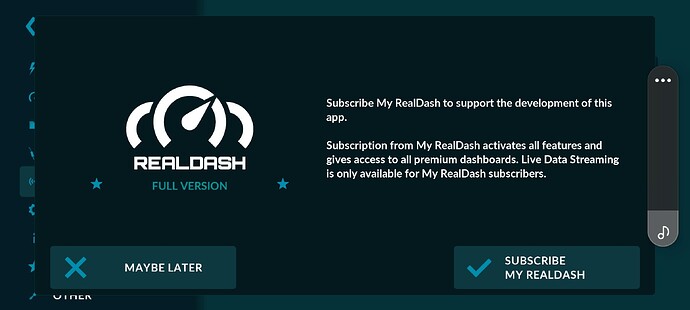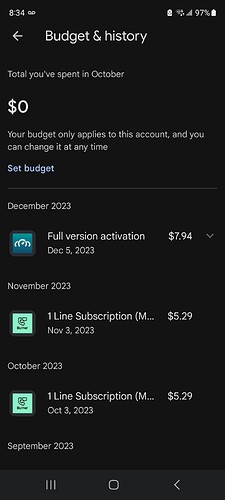I bought the full version to have access to all of the features, now I’m being prompted to purchase the subscription. One of the benefits shown as a part of a subscription is Access to all features of the full version. That’s what I thought I was getting when purchasing the full version.
Where did you purchase it from, Google, Microsoft, Apple, My RealDash?
Maybe this post will clarify the purchase options:
RealDash purchase options - General / Frequently Asked Questions - RealDash Forum
It was bought from Google and that is the same platform that it is promoting me to subscribe for more features.
See this another post explaining the difference with Store bought Full Version and My RealDash subscription.
What does full version mean when subscribed? - General - RealDash Forum
When store bought full version is activated, there should be no purchase/subscribe nagging screens anymore. You can verify/restore your purchase in ‘Settings->Other->Restore Purchases’.
okay I gave it another shot and now it wont let me do anything without buying it again, it was purchased in full already once.
some features ive gotten to work now but some are still telling me to subscribe like it did initially.
Yes, purchasing full version from Google does not activate subscription only features.
When you purchase a full version, you get:
- Unlimited drive time, no nagging screens
- Datalogging & Log Viewer
- Voice Commands
- Navigation
- Data Multicast
- Option to clear error codes (when available on ECU)
- Unlimited Trip Diary entries
- Option to use custom intro images, or skip intro
- Unlimited performance measurements
From stores (Google, Apple, Microsoft), all premium dashboards are separate purchase.
With My RealDash subscription you get:
- All full version features are available with any OS with RealDash (Windows, Android, iOS, Linux)
- All premium dashboards/content.
- File sync between RealDash and My RealDash. Currently supports Garage settings, datalogs, trip files and your custom dashboard files. Support for syncing custom connection XML files is coming soon.
- Access to community dashboards.
- Ability to share your custom dashboards with other MRD users.
- Access to Linux version.
- Access to ‘Google Free’ Android version.
- Live Data Streaming from RealDash to MRD web page.
Could you be more specific what feature is not working with your Google Full version purchase?
if you “re-purchase” it will refund you if you already purchased it, so don’t worry too much. Google is good like that
You’ve already tried Settings → Other → Restore Purchases?
How do you access community dashes ???
Yes, I’ve tried it all. It wouldn’t even let me log in for awhile, I guess because I wasn’t on one of my android head units in the car and you can only have 2 devices. Got that squared away, even made some dashes but never been able to use them, it was purchased through Google and thats what I’ve been trying to access it with aside from building a dash on windows. I bought it to use in IRACING because it said you could use it in Sims, that wasn’t supported, so I bought a Bluetooth obd2 and was gonna use it in my car and it constantly prompts me to subscribe. I was told you didn’t have to if you bought it, but you wouldn’t get dashboards was all. I now use simhub for Iracing and torque pro for my cars both were free but still can’t get this to work a year later. I’ve even put a RPI4 in the cluster of one of them and coded it out and it works.
I mean nothing, not even reports or screen freezes without being prompted to subscribe, and it’s done that since day 1. It doesn’t even connect and give me the free versions telemetry. It says it’s turning on Bluetooth when it’s already on and has been added to connections and sits there. On my new galaxy, my son’s Motorola, and either of my android head units none work with it. I THINK my old galaxy A3 tablet connected once. I even went into DEV options to make sure the Bluetooth mode was correct. I dunno, I can program and get 2 esp32s to talk to each other but no luck with this.
Exactly what is your setup?
I’ve used RealDash for years and was even considered a beta tester and I’ve never had any real issues for Bluetooth connectivity. That and I use a cheap one too, not the expensive one they recommend.
So first, buying it on windows does not get you the app on Android. I purchased it on both so I can easily design and test it on PC before uploading it to my android device.
Second, on android click on garage. Click on the driver side door. Click on the dash area to open up connections. Make sure your Bluetooth device is connected. Should be listed as OBD2 - Bluetooth,OBD2.
I just set up the connection through the connections settings as the obd2 within the program, whatever device I’ve been trying connection it to obd2 and make sure it’s one of the two devices I have allotted. I can open almost any obd2 reader and run it, usually torque pro. I guess I’ll just write this off, I’ve been messing with it since Dec, was just going to use it for the custom dashes you can make since I had already purchased to run IRACING telemetry through on my tablet. Just keep using the simhub and torque. Already have way to much time in it already.
I would also recommend force stopping the app and clearing storage and cache.
From there once you open the app again you just have to restore purchase through the settings page.
I’ve use this on a Galaxy tab 7 lite, a Joying? head unit and have Used it in a Galaxy S5, Kunfine head unit, Pixel 7 Pro.
Man lol, I’ve been messing with it for a year on different devices even uninstalling and reinstalling. Something is off with my account, has to be for the same hardware running different software and being fine and this software trying to turn BT on when it’s already on and prompting me to subscribe for everything when it’s clearly already been purchased.
I was able to replicate one of your issues but not the other.
I did a fresh install of RealDash on my Pixel 7 Pro. Didn’t purchase the app or restore purchases. I set set up the OBD2 device as usual and it wouldn’t connect.
I checked if the device is connect to the phone using Torque and it showed me data values perfectly fine. Completely exited the app and restarted the RealDash app and for mins it kept attempting to connect to the app. Nothing happened.
I kept the app running and then reopped the RealDash app on my Galaxy S7 Lite and it connected almost instantly. The app was fully closed on the S7 Lite prior.
Edit: The S7 Lite has the purchased version of the app and has already connected to the device before. Those were the only noticeable differences: if the app was purchased and if the device has connected in the RealDash app before.